Login to CredX via OpenID
If you havent then Verify your IMVU email first.
You must be logged into your IMVU web account to use OpenID.
The easiest way to create an account on CredX is to login via OpenID shown here
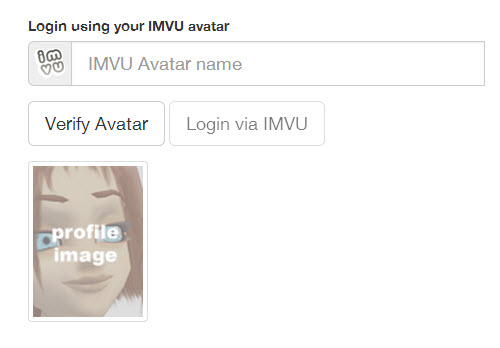
After you input your avatar name,simply click "Verify Avatar"
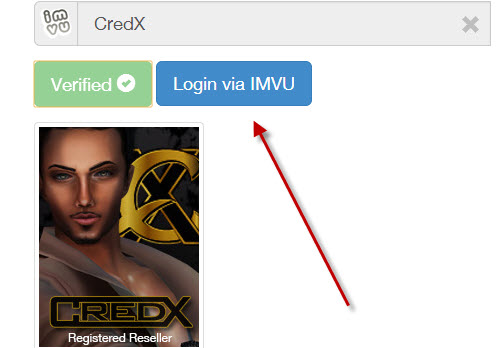
Once you are verified click "Login via IMVU"
This will automatically create an account on CredX for you.
If you dont have OpenID enabled you will be redirected to a page like this:
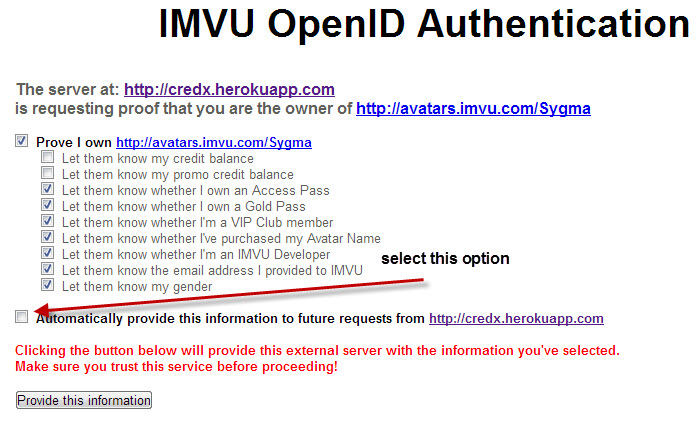
Select the option shown here.You will only need to do this once.By allowing this option we at CredX can also give you a better user experience.
You can also watch the Video Tutorial
Customer support service by UserEcho
